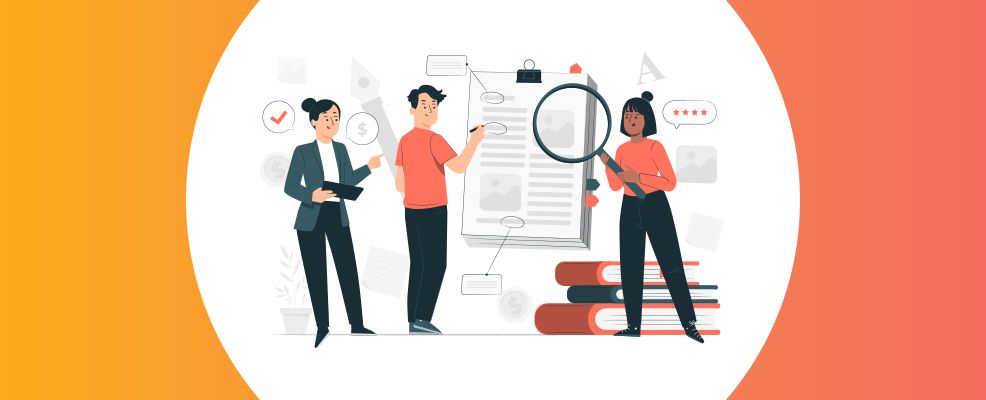Jul 15 2020
When it comes to social media, a planned calendar is excellent for organisation. However, a lot of posts or stories can come up spontaneously. Most of the time, these spontaneous posts come up when we are on the go and nowhere near our desks.
Whether you come across a last-minute event you want to post about live in the flesh or you just want to post while you have time on the train, there are many reasons you need to create and post on the fly.
Luckily, we live in modern-day times where the majority of mobile phones can replace and function as mini-computers. Below, we have five tips that will help you get the most out of posting quick and swiftly when you are out and about.
Always have your phone camera settings enabled
This one is highly critical and can save you when scoring a photo opportunity that could be over within seconds. There have been many times where ‘allow access?’ and ‘fix setting’ notifications have resulted in a missed opportunity.
To avoid missing that perfect moment, we recommend allowing your camera to have access AS SOON as you download the app. There is nothing worse than taking a shot and being hit with a settings notification saying ‘This application needs access to your camera’. As mentioned above, this can mean life or death for some photos.
In saying this, having your sound enabled is also vital for when you are taking videos. Even access to your photo library will save you time while posting! Make sure all three of these are sorted and you’ll effortlessly be able to take photos with ease in no time.
Have the right social media accounts downloaded and logged in
When posting on the fly, you want to have quick and easy access. This means having platforms downloaded and ready to go! Many platforms have taken to mobile versions, with many relying on mobile only. From Facebook through to Instagram, you will want to have these downloaded so you don’t have to waste time—and data—when you are running around.
Furthermore, don’t download just to have it sitting there! Make sure you are logged in to all your accounts. This way, you have easy access when switching over to different accounts. For example, you might post on your work account daily, so it would be smart to have that on there for when you need to publish posts or make edits last minute.
Having all active accounts logged in doesn’t make it just more manageable for you, but it also makes it easy for you to post across several accounts. Instagram is a great example. If you have multi-accounts for one brand, you can make a single post and have it posted on all accounts by doing it once (assuming you are logged in to all). Just pick which ones you want it reflected on and you’re sorted!
Get an app that controls all profiles
Do you use several social media platforms? Make your life easier and start using an app that manages them all! If you wanted to post across several channels at once, then this is the way to go!
There are plenty of apps/softwares out there that act as a central hub for all of your profiles. From scheduling particular posts to going over analytics and even replying to comments, there are many perks to utilising an app. Plus they are generally on BOTH mobile and desktop, making it universal wherever you go!
They are also convenient for businesses! Not only does it make the posting process quicker, but it is far more convenient to have it all in one place as well. If you were looking for a good app to control all of your profiles, we recommend you look into Hootsuite or Buffer.
Use preset filters
This one is for the aesthetic chasers! Whether you make social media your job or simply want an aesthetically pleasing feed, there are many reasons to use filters. Not only do they enhance images, but they keep it uniform and cohesive, too. In fact, they have been found to even boast your engagement with warm filters making images 21% more likely to be viewed.
However, when you are rushing around, it can be hard trying to recreate or decipher a filter. This is where preset filters come in. Many people have started relying on presets to have a certain filter that they use in every post.
You simply need to save or pick a preset and have that favourited/saved for every image. And with the simple tap of a few buttons, you can have it applied to every photo. Having a go-to preset filter won’t just make your photos look pretty, but it will also save you time from finding that right edit.
Download editing apps
Talking about edits, there are now plenty of photo editing applications you can download on your phone! Adobe has several of its programs now compatible and available as mobile apps. Not only that, but there are many more programs on the application store that allow you to edit and play around with your images.
The same goes for videos! Amongst many independent applications, Apple also has adapted iMovie onto their phones, allowing you to cut and edit videos just like you would on the laptop or iMac. While there are some apps that you must pay for (don’t worry, there are plenty of free ones!), it is certainly worth it! Other recommended apps for both editing and content generation include:
- Canva
- VSCO
- Snapseed
- Splice
- Facetune
- Hashtag Genie
- Tagstagram
- Preview
- Quotes Creator
You no longer need to rely on the computer to do a quick edit before you upload a photo or video, now you can simply do it on your phone while on the go.
Not only does this save you hours, but it makes your phone more convenient than ever!
Now, you should have social media covered for posting on the fly! Utilise these five tips and you’ll find your life will get that much quicker and easier!
For more help on social media or if you would like us to cover it for you, give us a call on 1300 090 401. From creating posts from scratch to simply putting it together and having it posted, we can do it as much as you need!