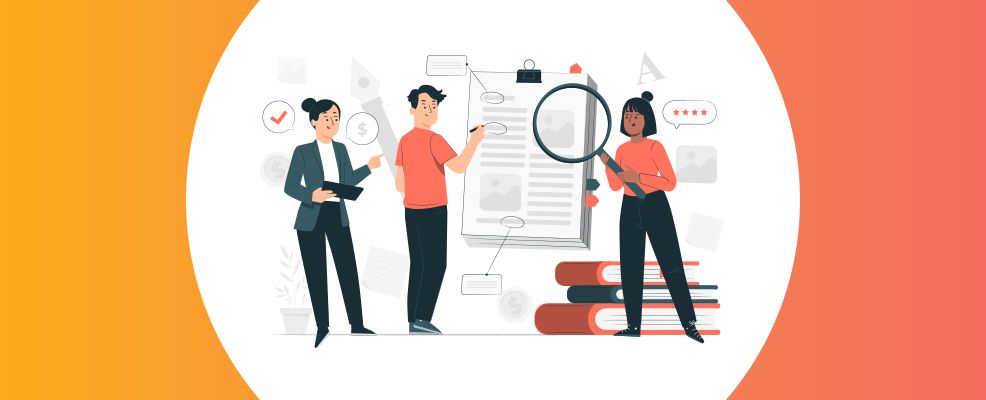Apr 06 2018
Google and Facebook reviews are the keys to establishing a credible online presence. These provide the social proof many potential customers look for when deciding between you and your competitors. If you have a high online rating and a range of positive customer reviews, your brand perception will significantly improve. Here are 5 steps to help your business take advantage of online reviews.
Get your business verified
If you want customers to find your business easily, you need to manage your online presence effectively. To manage your business across Google Search, Google Maps and Google+, you need to add or claim your Google My Business listing. This tool allows you to manage the information users see, interact with your customers and expand your online presence. In addition to your presence across Google platforms, you should be active on social media. Establishing a Facebook page for your business provides another means of managing brand perception and customer engagement.
Choose the right time
Timing is everything. To get as many customers as possible leaving positive reviews, you need to ensure that they are approached at the right time. If they are yet to receive the full benefits of your product or service, it is too early. If you ask too late, the initial excitement and satisfaction may have worn off. The best time to ask will vary depending on the service but generally, the customer will be in a good mood at the conclusion of sale and open to giving feedback.
Determine where to ask
There are many ways you can ask for online reviews, but some are more effective than others. Using follow up emails is a direct way to communicate to your customer and can be timed to send shortly after purchase. Social media profiles can be used to share review links and encourage feedback to a larger audience but are less direct. Calls-to-action can be used in both emails and social media posts but can also be effective when printed on receipts or displayed at points of sale.
Make it easy
Many customers will not understand how to leave a review. They want a quick and easy way to share their experience and you need to provide it. Using links to the relevant review pages in an email, social media post or written message will give customers direct access. URL shorteners and QR codes can be used to make the link to your Google and Facebook reviews more presentable and easily accessible. If your customer is only one click away from leaving a review, there is a lot less stopping them.
Encourage reviews across multiple platforms
Different customers will use different platforms. To accommodate more customers, encourage customer feedback across a range of platforms. For customers without Gmail accounts, leaving a Google review is more difficult. By encouraging both Google and Facebook reviews, you allow customers to leave feedback on the platform of their choice without the inconvenience of signing up for a new profile.
Respond to your reviews
By replying to more online reviews, you demonstrate how much your business values customer input. By thanking those sharing positive experiences and addressing concerns raised in poor reviews you can build trust. If you make customers feel heard and appreciated they are more likely to return and leave positive reviews in the future.
At FX Web Studio, we can help you maximise the benefits of Google My Business and Facebook Business Page. Call 1300 090 401 today to find out how we can build positive brand perception for your business.